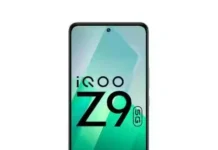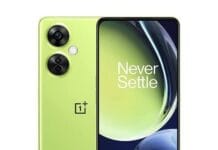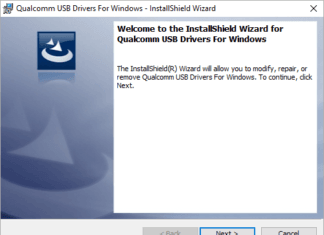OnePlus 11 5G to Get Android 15 OxygenOS 15 Update Soon
Android 15-based OxygenOS 15 is the latest major update for OnePlus phones. The company has already rolled out the stable update to many of...
OxygenOS 15: List of eligible OnePlus Smartphones & Tablets
OnePlus released the OxygenOS 15 upgrade for the OnePlus 13, which runs on Android 15. Here is a list of other Oneplus smartphone that...
OnePlus Pad gets Android 15 (OxygenOS 15) with AI Retouch
Last month, OnePlus released the Android 15-focused OxygenOS 15 upgrade for the OnePlus Pad 2. Today, the company began pushing out the stable Android...
OnePlus 12R receives OxygenOS 15 Stable Update
OnePlus has begun pushing out the stable Android 15-based OxygenOS 15 update for the OnePlus 12R. This is the brand's second phone to acquire...
OnePlus 11 Android 15 based OxygenOS 15 update is Out
OnePlus announced to releasing the stable Android 15 update for OnePlus 11 within this week. The company has marked its words and started rolling out...
OnePlus 11R 5G is getting OxygenOS 15 Closed beta Update
OnePlus has recently introduced the OxygenOS 15 stable for its two flagship devices, including the OnePlus 12 and OnePlus 12R. Now moving forward, the company has started the closed...
OnePlus Pad 2 OxygenOS 14.1.0.402 Update Rolled Out
OnePlus has begun rolling out a new software update for its OnePlus Pad 2, bringing the latest OxygenOS 14.1.0.402 version. The update is being...
OnePlus Nord CE 3 Lite Joins OxygenOS 15 closed beta update in India
OnePlus has started recruiting testers for OxygenOS 15 based Android 15 update for the OnePlus Nord CE 3 Lite. If you own the previous...
OnePlus launches OxygenOS 15 on Android 15; Full Features
OnePlus is releasing OxygenOS 15 for its devices, bringing new features. These features are intended to ensure a seamless and quick experience in the...
Download OnePlus 9RT OxygenOS Global ROM Android 12,13,14
OxygenOS is a Modified version of the AOSP (Android Open Source Project), tailored specifically for OnePlus smartphones. it’s user interface is characterized by a...