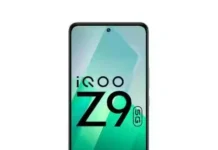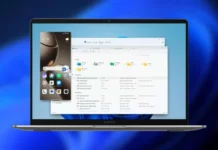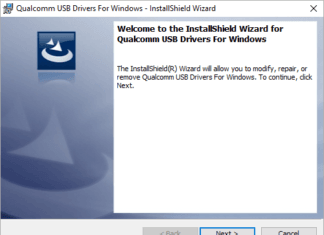HyperOS 2 , like HyperOS , has inherited a multitude of tools and features that we found in MIUI. An example of this is the lite mode, a much more minimalist and intuitive interface than the one that comes by default on our Xiaomi or REDMI and that very few people know of its existence.
HyperOS Lite mode is nothing more than a simplified version of the classic interface we all know. When you activate this mode, the various elements of the system are displayed in a larger size and calls become more accessible .
In addition, the lite version of HyperOS improves security by disabling certain elements and system settings to improve the user experience for adults and children or for those looking for a simple interface with the basics for everyday use.
How to activate HyperOS lite mode on your Xiaomi
Activating HyperOS Lite mode is extremely simple. To do this, we will not need third-party applications , since we can activate it from the system settings by following these steps:
- Go to Settings > Home Screen
- Once inside the Home Screen section we will activate the Lite Mode option as shown in the image
In this simple way we will convert the interface of our Xiaomi into a much simpler one to use, ideal for older people or children. To deactivate it, simply access the Settings again and a new button will appear at the top to exit this mode.