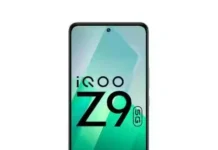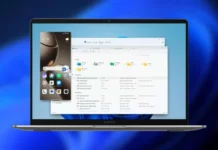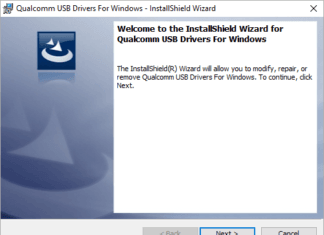Xiaomi has extended the Android 15-based HyperOS 2.0 update for Poco M6 Pro and Poco F6 Pro. If you own any of these two devices, you can finally try out the new features on your device.
The update is rolling out to those who participated in the Mi Pilot testers; a general rollout should commence soon. HyperOS 2.0 global stable update is rolling out with OS2.0.2.0.VNKMIXM build number on the Poco F6 Pro, whereas, the Poco M6 Pro picks up the new update with OS2.0.3.0.VMWMIXM firmware version.
It is a pretty big upgrade and weighs 6GB in download size. You can connect your device to a WiFi network to quickly download the update. The update is based on Android 15 operating system.
In terms of changes, the HyperOS 2.0 update brings features like new customization features, user interface changes, performance enhancements, Circle to Search, and more. Apart from that the update includes AI-driven features such as dynamic wallpapers, AI search, Quick fill, Super Xiao AI, AI painting, voice recognition, translation, and more.
Here’s the complete list of changes from the release notes.
- Alive Design Philosophy:
- Alive Design Philosophy unveils fresh, vibrant design across the whole system, making every interaction feel smooth and alive.
- All-new Gallery: With AI and reorganized collections, Gallery makes your memories even more vivid.
- All-new Weather: Real-time Weather Engine 2.0 shows you the sky and clouds just like in real life – even lets you see rainbows and the Milky Way.
- All-new Calendar: The new Desktop calendar adds a touch of ritual to your day.
- All-new Clock: Updated Clock uses a more refined display structure for a more elegant, easy-to-read look.
- Updated animations: A full-scale animation upgrade makes every interaction flow smoothly and feel stable, responsive, and comfortable.
- Xiaomi HyperCore:
- Xiaomi HyperCore, Xiaomi’s proprietary core technology platform, enhances performance, graphics, network, and security.
- Upgraded rendering: Upgraded rendering for multitasking extends battery life.
- Heterogeneous computing: Enhanced rendering pipeline boosts hardware performance for faster, more efficient visuals.
- Xiaomi HyperConnect:
- Upgraded cross-device connectivity framework.
- Upgraded Home screen+: You can drag phone apps onto Xiaomi tablets or add them as native apps.
Whether you own Poco M6 Pro or Poco F6 Pro, you can check for new updates in Settings > tap on MIUI banner > Check for Updates > Update Device. In case the update is not yet available on your device, you can wait for a few days.
Before upgrading your device, make sure to back up important data and charge it to at least 50%. If you’re in a hurry, you can sideload the recovery ROM on your device.