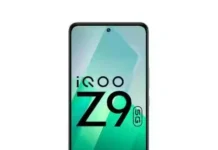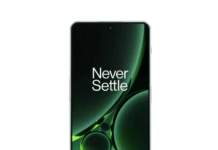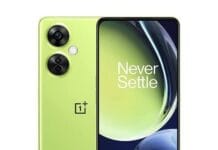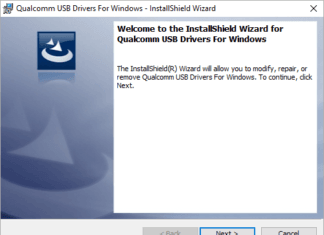OnePlus has begun rolling out a new software update for its OnePlus Pad 2, bringing the latest OxygenOS 14.1.0.402 version. The update is being released in stages, starting with the Indian market. Here’s a detailed look at the changelog for the update:
OnePlus Pad 2 OxygenOS 14.1.0.402 Update Changelog
System Improvements
- Transition Animation Fixes: Resolves issues with transition animation effects when opening or closing the Quick Settings panel, ensuring a smoother visual experience.
- Eye Comfort Mode: Fixes an issue that could cause the screen to appear reddish or become blurry when Eye Comfort mode is enabled.
- App Lock Issues: Addresses a problem where users might be unable to unlock apps secured with a 4–16-digit password or alphanumeric password.
- Face Unlock Fixes: Fixes an issue where users might be unable to use Face Unlock and receive a security lockout prompt if the device has been locked for less than 24 hours.
- Multi-Screen Connect: Corrects a display issue that might occur when adding a new device under Settings – Connection & sharing – Multi-Screen Connect.
- Photo Swipe Issue: Fixes a problem where users might be unable to swipe between photos, enhancing the photo navigation experience.
Audio Enhancements
- Upgraded Sound Effects: Improves audio and video playback quality with upgraded sound effects, providing a better multimedia experience.
New App
- AI Studio App: Introduces the AI Studio app, offering intriguing image-generation services for enhanced creativity and productivity.
Accessories
- Keyboard Touchpad Improvements: Improves the touch control experience for the keyboard touchpad, providing smoother and more responsive interactions.
How to Install the Update on OnePlus Pad 2
To check for and install the update on your OnePlus Pad 2:
- Open the Settings app.
- Scroll down and select About Device.
- Tap on the blue ribbon at the top.
- If the update is available, you will be able to download and install it from there.
With these updates, oneplus Pad 2 users can enjoy a more refined experience with enhanced stability, better system performance, and new features to explore.