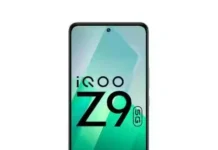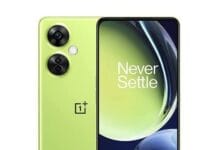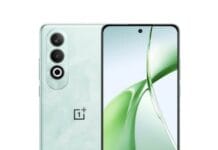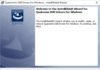OnePlus 8 Pro OxygenOS 13.1.0.587 update is out, The OnePlus 8 and OnePlus 8 Pro smartphones are getting their last software update, marking the end of their support period. Oneplus promised these models four years of security updates and three major Android OS upgrades, which are now fulfilled.
OnePlus 8 Pro OxygenOS 13.1.0.587 update is out, The OnePlus 8 and OnePlus 8 Pro smartphones are getting their last software update, marking the end of their support period. Oneplus promised these models four years of security updates and three major Android OS upgrades, which are now fulfilled.
The OnePlus 8 comes with a 6.55-inch fluid-AMOLED capacitive touchscreen with fingerprint (under display, optical), accelerometer, gyro, proximity, and compass sensors. While there is no memory slot available, the internal storage is 128 GB and 256 GB, while the RAM is 8 GB and 12 GB (UFS 3.0, 2-LANE).
The smartphone runs on the Android 10.0 + OxygenOS 10.0 operating system and is powered by a Qualcomm SM8250 Snapdragon 865 Octa-core. OnePlus officially announced the OnePlus 8 Pro on April 14, 2020.
The smartphone will come with a 6.78-inch fluid-AMOLED capacitive touchscreen with Corning Gorilla Glass protection. The smartphone features 48 MP (wide) omnidirectional + 48 MP (ultrawide) + 8 MP telephoto lens + 5 MP color filter (depth) cameras at the back. The front camera is 16 MP (wide).
The smartphone is IP68 dust- and water-resistant. The dimensions of the device are 165.3 x 74.4 x 8.5 mm, and it weighs 199 grams. It runs on Android 10.0 + OxygenOS 10.0 and USB 3.1, a Type-C 1.0 reversible connector, and USB On-the-Go for connecting the port. It is powered by the Qualcomm SM8250 Snapdragon 865 chipset.
The final update, OxygenOS 13.1.0.587, comes with the April 2024 Android security patch and is currently being distributed to users in India, with plans to extend it to other regions soon. This update aims to boost system security and stability.
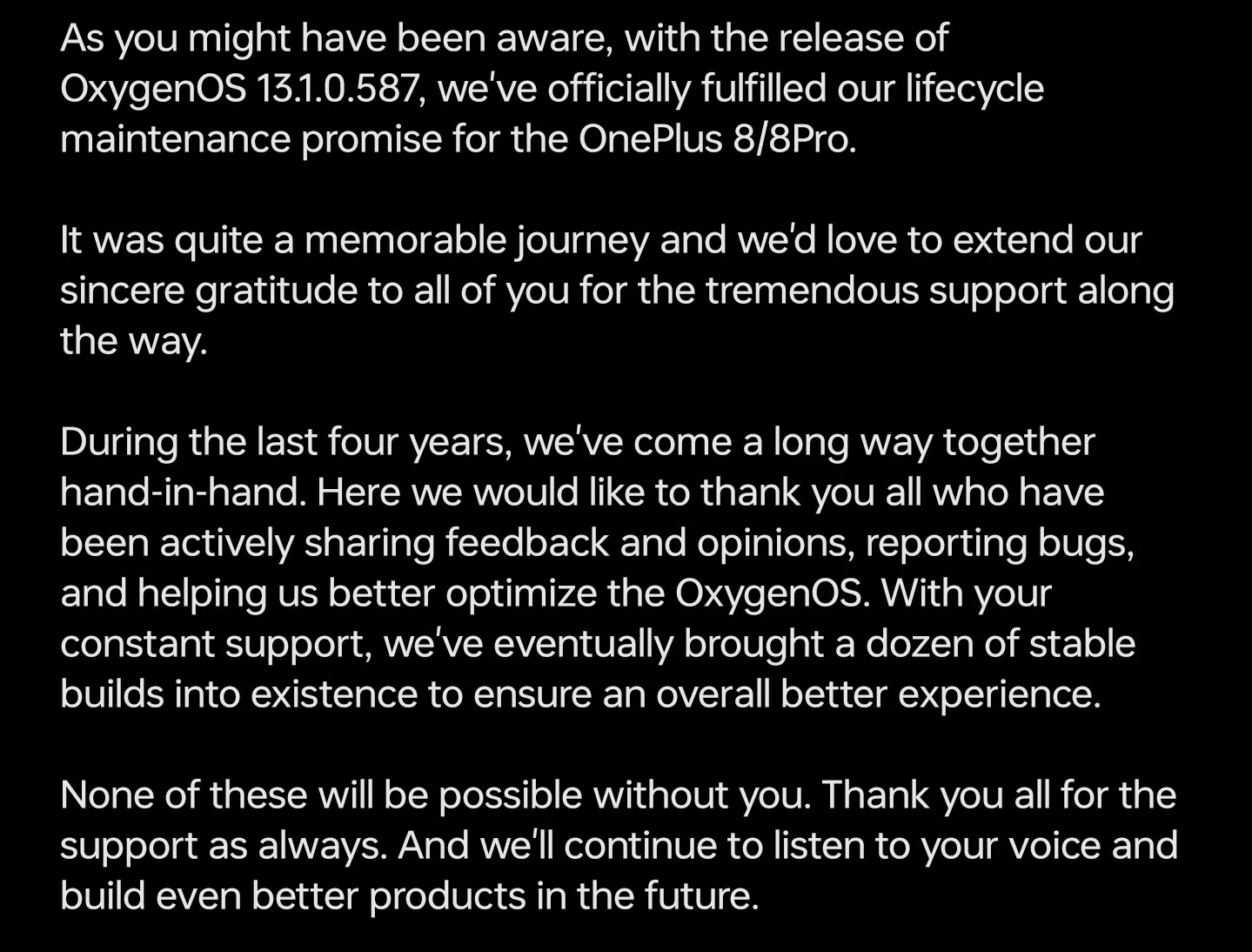 In a recent statement, OnePlus reflected on the four-year journey with the OnePlus 8 series, thanking users for their active participation and feedback, which significantly contributed to refining the OxygenOS experience.
In a recent statement, OnePlus reflected on the four-year journey with the OnePlus 8 series, thanking users for their active participation and feedback, which significantly contributed to refining the OxygenOS experience.
The company highlighted the role of user feedback in creating stable and optimized software builds.
How to update OnePlus 8 & 8 Pro to OxygenOS 13.1.0.587
The update is being released in phases to ensure a smooth transition for all users. If you haven’t received the OTA notification on your device, you can manually check for its availability by going to Settings > About Device > OxygenOS > Check for Update.
Discover more from Realimagess
Subscribe to get the latest posts sent to your email.