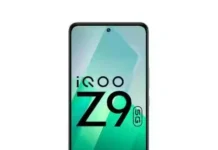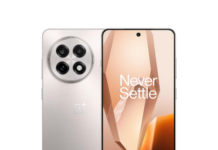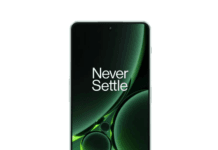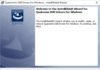Are you looking for a way to convert your OnePlus 8T T-Mobile it into a global dual SIM model? This guide will walk you through the process . Please follow these instructions carefully to avoid any issues.
OnePlus 8T Specs
The smartphone is powered by Qualcomm SM8250 Snapdragon 865 Octa-core and it comes with a 6.55 inches Fluid AMOLED capacitive touchscreen. The resolution of the screen is 1080 x 2400 pixels while it is protected by Corning Gorilla Glass.
The sensor includes Fingerprint (under display, optical), accelerometer, gyro, proximity, compass, and barometer (market dependant). The device is pack with 8 GB and 12 GB RAM while the internal storage is 128 GB and 256 GB.
The Oneplus 8T features quad camera: 48 MP (wide) + 16 MP (ultrawide) + 5 MP (macro) + 2 MP (depth) cameras at the back and the front camera is a 16 MP (wide). The smartphone is fueled with Non-removable Li-Po 4500 mAh battery + Fast charging 65W, 100% in 39 min (advertised).
The smartphone is available in two color options: Aquamarine Green and Lunar Silver. It features Bluetooth 5.1, GPS with dual-band A-GPS, GLONASS, BDS, GALILEO, SBAS, NFC, USB Type-C 3.1, and USB On-The-Go.
Pre Requirement’s
- windows pc with internet
- A USB cable to connect your OnePlus 8T to your PC.
- MSM Download Tool Global Version
Note:
- make a backup before process
- this method tested and work on locked bootloader
Steps:
- Install Qualcomm USB driver on your computer
- Download & open MSM download tool on your computer
- in the login screen select other and Click login
- in MSM Download tool Click ‘START‘ button
- Switch off your device, keep holding Volume up & down button at same time and plug usb
- once the tool start flashing, Release button and wait until success
- once done, disconnect your device, it will start itself.
Fixes:
- param preload error can be fixed by flashing global param image