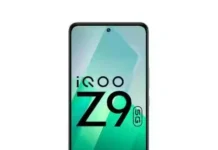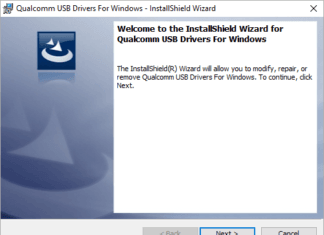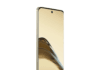Our Xiaomi hides a multitude of peculiarities, many of them unnoticed by many. And no, we are not just talking about settings that allow us to customize the interface or extend the battery life , this time we bring you a setting that very few know about and that allows you to adjust the brightness to another level .
This is called Extra Dimming , a feature that we only find in some Xiaomi phones, although as we will see below we can unlock it in any model. Basically, it allows us to unlock the screen brightness , achieving a lower setting than the default one so that we can read on it more comfortably.
Extra dimming, a very useful feature that allows you to adjust the brightness to another level
The Extra Dimming feature allows us to dim the screen in such a way that it is more comfortable to read on it , that is, it allows us to adjust a brightness level lower than the default minimum that we can set when it is not low enough.
Probably on some occasion the brightness of your Xiaomi screen, even at minimum, has remained too bright . This happens in situations of complete darkness, either because it is night or because we are in a dark room just before reading. Well, this feature allows you to lower the brightness even further and thus read content in a more comfortable way.
Unfortunately, this setting is only available on some phones, but there is a very simple way to unlock it . To do this, we will use the free HyperOS Updater application available in the Google Play Store and follow these steps:
- Go to the HyperOS Updater application and head to the Hidden Settings section at the bottom .
- From here we will locate the Extra Dim option which will allow us to unlock the Extra Dim functionality.
- After clicking on it, it will open and we can activate it or even create a shortcut on the screen to always have it at hand when we need it.
In this simple way we can unlock the Extra Dimming functionality on any Xiaomi, REDMI or POCO, allowing us in turn to unlock a new, lower brightness level so we can read the screen better when we are in the dark.