
The day that all Samsung fans have been waiting for is finally here. Samsung has officially released the Galaxy S24 series One UI 7 update, based on Android 15, which brings a significant UI overhaul and many new features.
The stable One UI 7 update for the Galaxy S24 series is currently rolling out to users in South Korea, with build version S928NKSU4BYCG/S928NOKR4BYCG/S928NKSU4BYCG. It will soon be available to other regions, possibly within a few hours. Depending on your device and the current update, this major update can weigh in a few GBs.
Samsung took its time preparing the One UI 7 update, which led to multiple delays. Fortunately, the update doesn’t disappoint in terms of new features and changes. The update is packed with a long list of changes, and it’s really long.
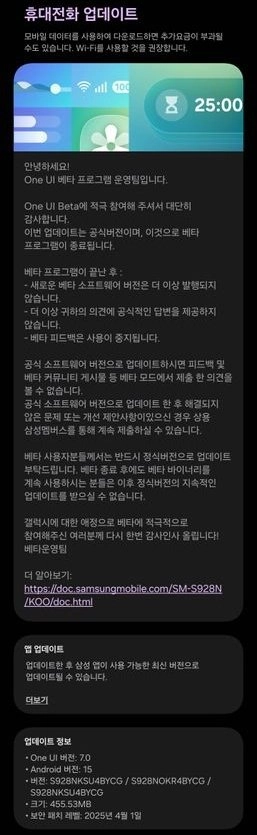
What’s New in the Galaxy S24 series One UI 7 update?
Note: The changelog in the screenshot above is small as it is from a beta user. But users who are not on the beta build will get a longer changelog.
Talking about changes, the Galaxy S24 series One UI 7 update brings visual enhancements to buttons, menus, notifications, control bars, and more. The notification panel and quick settings are available separately. Other features include Now Bar, transcribe recorded calls, AI writing tools, new clock styles, flexible lock screen editing, live notifications, new camera layout, improved Pro modes, and many other features.
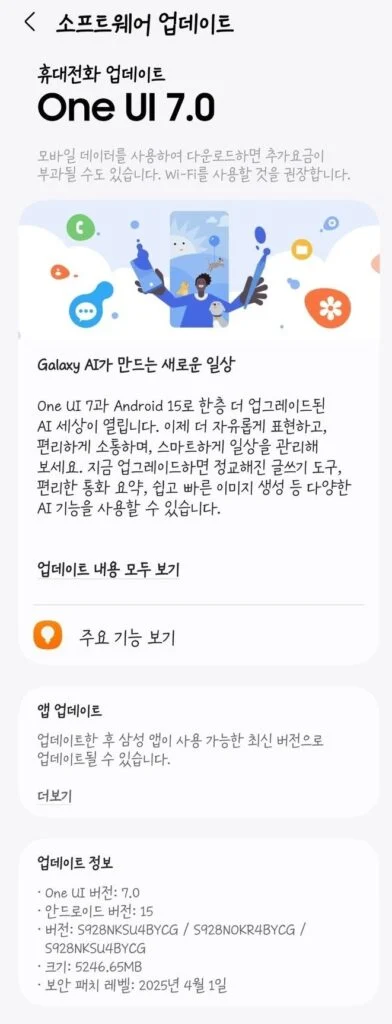
This update is particularly notable for Galaxy S24 users who have been waiting for smoother system performance and a refreshed design. The Galaxy S24 series One UI 7 update delivers both, with better animations and more personalization options.
The update is currently rolling out to Galaxy S24 users via OTA. Since it’s a batch rollout, it may take a few weeks for the complete rollout.
How to Install the Galaxy S24 series One UI 7 update
If you own an eligible model, take a full backup of your device and regularly check for the Galaxy S24 series One UI 7 update in Settings > Software Update > Download and Install.




