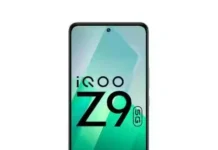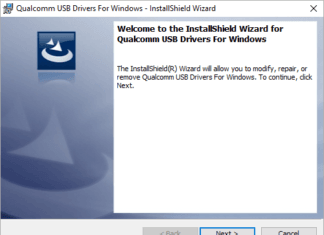Are you bored with your Xiaomi’s charging animation? Today we bring you a theme that will completely change the charging design and that, in addition to being free and very easy to apply, also shows us the type of charge we are using, that is, normal charge or fast charge.
Thanks to the Themes application we can change and customize practically the entire interface of our Xiaomi , from the icons to the status bar or in this case, depending on the theme, the loading animation. If you are already bored of the one that HyperOS or MIUI brings by default, you have nothing to lose by trying the theme that we bring you below.
Change the charging animation of your Xiaomi thanks to this theme.
The theme we are talking about is Dual Effect and while its rounded icons and lock screen are eye-catching, its loading animation will surprise you even more . In addition to being free, applying it to your Xiaomi is very simple, just follow these steps:
- Access the theme from this link which will redirect you to the Themes application or by searching directly for “ Dual Effect ”.
- Next, we will download it. After that, we will not apply it directly, but we will click on the Customize option as shown in the image and we will only activate the lock screen option to install the loading animation.
In this simple way we can enjoy a charging animation that is totally different from the one that our Xiaomi brings by default . In just a few minutes you can customize your smartphone, just like with other themes that we have previously compiled .