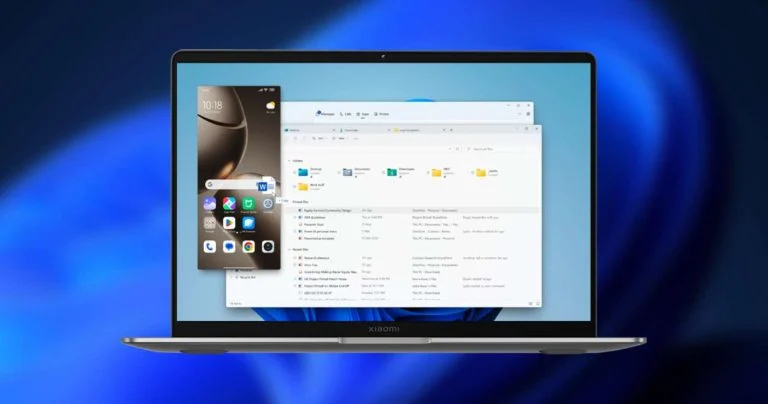
HyperOS 2 is already present in a wide variety of smartphones. Still, some of its new features have been gradually deployed, now arriving one of its most interesting tools that allows us to control our Xiaomi, REDMI or POCO from any Windows computer.
Xiaomi has named this new feature Link to Windows, which not only allows us to control our smartphone from any PC, but also to perform other actions such as transferring files remotely or synchronizing incoming calls. However, for now this feature is not available on all smartphones that have received HyperOS 2, it is only available on one of the latest models launched by Xiaomi.
This is how “Link to Windows” works and this has been the first mobile to receive this new HyperOS 2 functionality
Link to Windows allows us, thanks to HyperOS 2, to access our Xiaomi, REDMI or POCO from any Windows computer, displaying the smartphone’s desktop in a window that we can control as if it were an independent application.
In addition, Link to Windows allows us to drag and drop files from our computer to our Xiaomi quickly and easily , all without cables, simply through the WiFi network and in certain cases through the activated Bluetooth connection. Likewise, Link to Windows allows us to answer and make calls with our Xiaomi from the computer , linking our contacts.
The first to receive this new functionality has been the POCO X7 Pro and for now it is the only one to have this. Of course, it is expected that little by little it will reach other models , although it seems that it will not be available finally for all those who receive HyperOS 2.