
The day we’ve all been waiting for is finally here – Samsung has officially started rolling out the Galaxy Z Flip 6 One UI 7 update, marking a significant moment for fans of the foldable flagship. At the time of writing, the update is rolling out in mainland South Korea for both beta and non-beta users. A broader rollout should commence in the coming days.
Samsung is rolling out the stable One UI 7 update to the Galaxy Z Flip 6 with build number F741NKSU2BYCJ. If you’re a beta tester, the incremental software upgrade weighs only 400MB. If your phone runs on the public build, the update weighs a whopping 5GB in download size, so make sure you have enough storage available for installation.
One UI 7 Brings a Major Visual Refresh for the Galaxy Z Flip 6 One UI 7 Update
One UI 7 is one of the biggest upgrades in the history of Samsung’s user interface, featuring a slew of new features. The update includes new personalization options, including the all-new Now Bar, which shows live activities such as Interpreter, Music, Recording, Stopwatch, and more.
Other than that, the upgrade brings an all-new home screen user interface, starting with redesigned app icons, a revamped quick panel, updated fonts, new One UI widgets, and more. The Galaxy Z Flip 6 One UI 7 update also enhances the Camera app UX, providing more intuitive control over advanced settings. Additionally, the update includes the April 2024 monthly security patch.
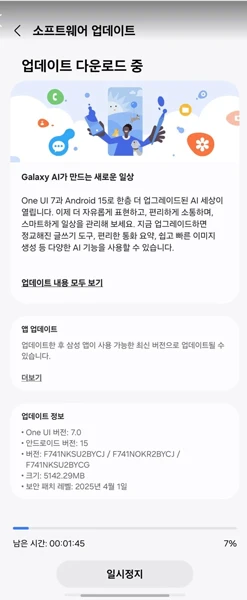
Key Camera Enhancements and Feature Additions
As part of the Galaxy Z Flip 6 One UI 7 update, the Camera app receives a smoother and more functional experience. Users can now access advanced settings more intuitively, making it easier to adjust photography parameters on the go.
Rollout Strategy and Availability
For the time being, the update is rolling out in phases. Since it’s a batch rollout, it may take a few weeks for the complete rollout to reach all users. The phased rollout of the Galaxy Z Flip 6 One UI 7 update means you might have to wait a bit depending on your region.
If you own the Galaxy Z Flip 6, make sure to take a full backup of your device and regularly check for the update in Settings > Software Update > Download and Install.

















