
Realme has officially announced the rollout of the much-anticipated Realme C67 5G Realme UI 6.0 Update. This update brings a host of new features and enhancements, aiming to elevate the user experience. If you’re a Realme C67 5G user, here’s what you need to know about this significant update.
Key Features of the Realme C67 5G Realme UI 6.0 Update
The Android 15-centric Realme UI 6.0 skin introduces several new features, including smooth animations, new visual effects, lock screen customizations, enhanced photo editing tools, and a charging limit feature. These enhancements are designed to provide a more seamless and personalized user experience.
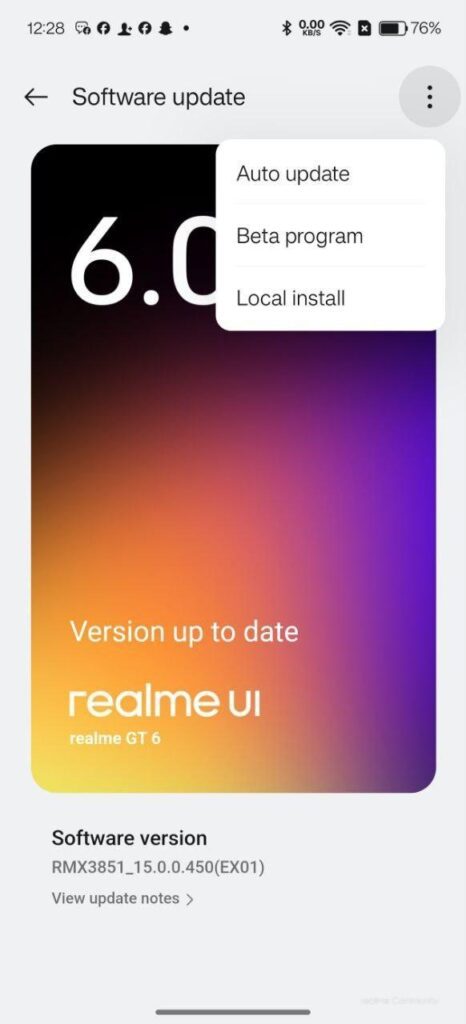
Detailed Changelog
Ultra Animation Effects: Adds system-level swiping curve coverage for third-party apps, including WebView interfaces, ensuring a consistent scrolling experience throughout the system.
Luminous Rendering Effects: Revamps app icons with vibrant colors, fuller shapes, and refined details for a clean, energetic look. Redesigns numerous system function icons for greater visual consistency.
Flux Themes: Introduces new flux themes with a vast collection of high-quality options. Customize them with system wallpapers and personal photos for a unique touch.
Live Alerts: Adds a new Live Alerts design focused on information visualization, offering better display efficiency. Interact with Live Alerts capsules by tapping to expand into a card and switch between multiple live activities by swiping left or right.
AI Documents: Introduces the Documents app to manage, view, and edit various types of documents in one place, enhanced with AI-generated content technology to simplify document processing tasks.
Floating Window and Split View: Introduces new gestures for Floating Windows and resizable Split View windows, enhancing multitasking capabilities.
Notifications and Quick Settings: Adds Split mode for the notification drawer and Quick Settings, with an optimized layout offering more appealing visuals and refined animations.
Realme Share: Introduces file transfer capability with iOS devices, enabling efficient and effortless file sharing.
Battery & Charging: Introduces “Charging limit” to stop charging at 80% to extend battery lifespan and slow down degradation.
Safety Guard: Introduces personal safety features in one place, including SOS calls, security checks, disaster alerts, and quick access to first aid information.
Privacy Protection: Improves Private Safe with new categorized browsing features for images, videos, and documents, making it easier to manage private data.
How to Update Your Realme C67 5G
The update is rolling out in a staged manner. To check for new software updates, navigate to Settings > About Device > Realme UI. If the update is available, tap the Download & Install button. Ensure your phone is up to date; if it is running on older software, update to any of these builds: RMX3782_14.0.0.310 (EX01) or RMX3782_14.0.0.320 (EX01).
Precautions Before Updating
Before installing the update on your Realme C67 5G, it’s advisable to:
Backup Your Data: Ensure all important data is backed up to prevent any potential loss during the update process.
Charge Your Device: Charge your smartphone to at least 60% before initiating the update to avoid any interruptions.
By following these steps, you can seamlessly enjoy the new features and enhancements brought by the Realme UI 6.0 update on your Realme C67 5G.




