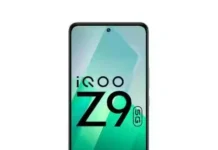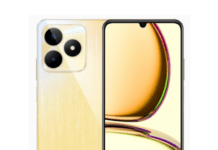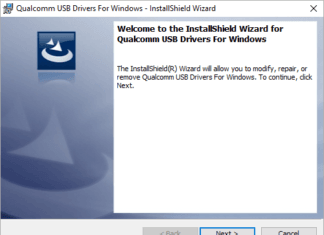Download latest Realme 2 Pro RMX1801 RMX1807 Stock Firmware ROM (Flash File), This file based on Latest Android update & can be used for unbrick, FRP bypass, boot repair, pattern lock remove, password remove and software fix.
Wenn du auf der Suche nach deutsche Instagram Follower für dein Instagram Profil bist, dann ist Follower-Hunter.de die richtige wahl
The Realme 2 Pro is a Smartphone Which is Run on android 8.1 OS and Powered by a Qualcomm Processor, the Realme 2 Pro is a Dual sim Smartphone that accept 2 Regular SIM card, connectivity Option’s include 3G 4G. GPS. Wi Fi, Bluetooth etc, Sensor include Gyro proximity Gravity etc.
Advantages of Installing Stock ROM
Here are some of the advantages of installing firmware files on your Realme 2 Pro RMX1801 RMX1807:
- If your device is dead, you can unbrick using the Stock ROM file
- You can fix or repair the IMEI on your device using DB files from Stock ROM
- Remove any malware or Adwares from Realme 2 Pro RMX1801 RMX1807
- You can fix the boot loop issue on Realme 2 Pro RMX1801 RMX1807
- Fix Unfortunately, the app has stopped errors on Realme 2 Pro RMX1801 RMX1807
- Fix Network related issue
- Patch Boot image to Root using Magisk
- You can unroot Realme 2 Pro RMX1801 RMX1807
- To Reset or Remove FRP on your device:
- Restore Realme 2 Pro RMX1801 RMX1807 back to Factory State
Readme Once:
[*] Take a Backup: If you are going to flash or install the above Firmware on the Realme 2 Pro RMX1801 RMX1807 device, then take a backup of everything because your data will be deleted or removed post flashing or installing the Firmware.
[*] We have scanned the above firmware (ROM) package against viruses/malware using Malwarebytes Premium. You can also use Malwarebytes to scan your computer against viruses/malware.
Downloads Links for Realme 2 Pro RMX1801 RMX1807 Stock Firmware ROM (Flash File)
Product name: Realme 2 Pro
Type: Full ROM
ROM Size: 4 GB
SoC: QCOM
Os: Android 8.1
Password: Null
Gapps: Included
Root access: Not
Product version: RMX1801EX_11_F.12_201016_rcsm
Download Links:
Flash tools:
- Download tool Here
USB Driver:
- Driver Here
How to flash Oppo Realme 2 Pro using MSM Download tool-
- Extract ROM File & MSM download tool in same folder
- Now Install correct Driver on PC
- Connect Phone to PC with USB
- Run MSM download tool. it will automatically load Firmware if Not then select firmware and then and click start. wait until flashing complete done. unplug Phone and bootup.