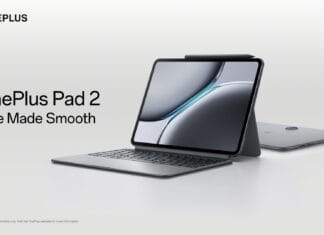Oppo has officially released the Android 15-based stable ColorOS 15 update for the Oppo Reno 12 and Oppo Reno 12 Pro.
Oppo Reno 12 Specs
The smartphone features a 6.7-inch AMOLED display with 1080 x 2412 pixels resolution and 394 PPI screen density. The sensors include under-display, optical fingerprint, accelerometer, gyro, proximity, and compass. It comes with 12 GB RAM and 256 GB, 512 GB internal storage. It is available in three colors: Matte Brown, Sunset Pink, and Astro Silver.
The device is powered by a MediaTek Dimensity 7300 Energy processor while the GPU is Mali-G615 MC2. The smartphone comes with a rear triple-camera setup with a 50 MP (wide) + 2 MP (macro) + 8 MP (ultrawide). On the front, there is a single camera of 32 MP (wide) for your selfies.
Oppo Reno 12 is fueled by a Li-Po 5000 mAh + 80W wired, PD2.0, 1-47% in 18 min, 1-100% in 46 min, (advertised) + Reverse wired. It runs on the Android 14 + ColorOS 14.1 operating system and supports Dual SIM. The dimension of the smartphone is 161.4 x 74.1 x 7.6 mm and it weighs 177 grams.
Oppo Reno 12 and 12 Pro ColorOS 15 Update
Oppo released the Android 15 update for three phones in November, including Oppo Reno 11 Pro, and for a couple of models this month, including the Reno12 F. Since Oppo is staying on schedule, we can expect the stable Android 15 update soon for other models planned to get the update by the end of the year.
As per the community, the Android 15-based stable ColorOS 15 for the Reno 12 5G and Reno 12 Pro 5G is currently rolling out in India. It will be available in more regions soon.
If you have a Reno 12 or Reno 12 Pro, make sure your device is running on the latest ColorOS 14 build (14.1.0.410(EX01)) and apply for the official ColorOS 15. The stable build will be released first to users who manually apply for the official version.
To get stable ColorOS 15 right now on your Oppo Reno 12 or Reno 12 Pro, follow the steps mentioned below.
- Go to Settings > About device > Tap the top of the page > Tap icon on the top right > Trial versions > Official version> Apply Now.
- Detect the update > Download Now – You will receive the new version.
Before installing the update, make sure to back up important data.
Talking about the new features and changes, you will get a redesigned lock screen, split notification and quick settings, new icons and wallpapers, theft detection lock, updated AOD, AI eraser, AI unblur, AI notes, AI documents, and more. You can check all the features here.