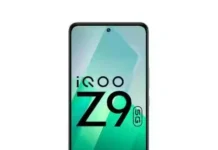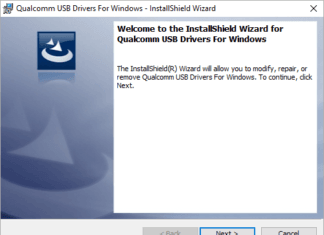Oppo is actively rolling out the stable Android 15-based ColorOS 15 update to eligible devices. Recently, the company released the stable ColorOS 15 update for Oppo Reno10 Pro plus.
Oppo Reno10 Pro plus Specs
OPPO Reno 10 Pro Plus has been officially announced on May 24, 2023. The smartphone features a 6.74 inches OLED display with 1220 x 2712 pixels resolution and 440 PPI screen density. The display is protected by Corning Gorilla Glass. The sensors include optical under display fingerprint, proximity, accelerometer, gyro, proximity, compass, and color spectrum.
It comes with 16 GB RAM and 256 GB, 512 GB internal storage options. It is powered by Qualcomm SM8475 Snapdragon 8+ Gen 1 Octa-core processor while the GPU is Adreno 730. The smartphone comes with a rear triple-camera set up with a 50 MP (wide) + 64 MP (periscope telephoto) + 8 MP (ultrawide). On the front, there is a single camera of 32 MP (wide) for your selfies.
OPPO Reno 10 Pro Plus is fueled by a Li-Po 4700 mAh battery + 100W wired, PD, QC3 + Reverse wired. It runs on the Android 13 + ColorOS 13.1 operating system and supports Dual SIM. The dimension of the smartphone is 162.9 x 74 x 8.3 mm and it weighs 194 grams. It is built with a glass front, plastic frame, and glass back.
Oppo Reno10 Pro plus ColorOS 15 update
ColorOS 15 is Oppo’s latest custom skin, which brings Android 15 features along with several exclusive features, including AI capabilities. Oppo started releasing the official ColorOS 15 update in November and has since released the update for many eligible devices.
With ColorOS 15 update, you can expect features like new animations, app icons, themes, lock screen customization, AI features, and more. You can navigate to our dedicated article on ColorOS 15.
The Android 15-based ColorOS 15 update is rolling out for mentioned devices in different regions. In the list below you can know countries getting the update first.
- OPPO Reno10 Pro+ 5G – India
Although the mentioned regions are getting the update first, the update will be released in other regions soon.
If you have an eligible device and you live in the mentioned region, you can get the update immediately by applying for the official update. You can apply by following some pre-requisites like keeping your phone updated to the latest ColorOS 14 build.
To apply for the official ColorOS 15 on your device, you can follow these steps:
- Go to Settings > About device > Tap the top of the page > Tap icon on the top right > Trial versions > Official version > Apply Now
- Detect the update > Download Now – You will receive the new version.
Before installing the update, make sure to back up important data just in case.
If you don’t want to apply manually, you will receive the official version via OTA in few days or weeks. Also users in other regions can expect the update in the coming weeks.