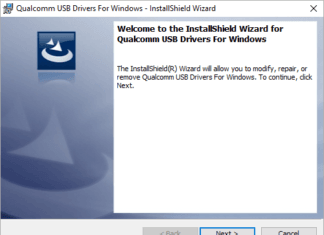OnePlus has started rolling out the Nord CE 3 OxygenOS 15 update. They already introduced the OxygenOS 15 stable update for several devices. In this update there are several new features and changes for the devices Now moving forward,
OnePlus Nord CE 3 lite Specs
Oneplus Nord CE 3 OxygenOS 15 update: What’s new
OxygenOS 15 for the OnePlus Nord 3 is coming with several new changes for the devices. According to the changelog, there are many new additions available under the existing functionalities, including Live alerts, floating windows, Notification and quick setting, OnePlus share and many more. To explore, you can check the official changelog below.
Nord CE 3 OxygenOS 15 update changelog
Luminous rendering effects
- Optimises the rounded corner design by standardising its specifications and extending the application of a continuous curvature.
Live Alerts
- Adds a new Live Alerts design that is focused on the visualisation of information, offering better information display efficiency. Live Alerts is also positioned in the centre, creating a more balanced display.
- Optimises the way you interact with Live Alerts capsules – just tap a capsule and see it expand into a card. You can quickly switch between multiple live activities simply by swiping left or right on the capsules in the status bar, making it more efficient to view information.
Floating Window and Split View
- Nord CE 3 OxygenOS 15 update Introduces new Floating Window gestures: pulling down a notification banner to bring up a floating window, pulling down a floating window for full screen display, swiping up to close a floating window and swiping to a side to hide a floating window.
- Introduces resizable Split View windows. Simply drag the divider to resize the window not fully displayed for a larger display area. You can also achieve this by tapping the window.
Notifications & Quick Settings
- Adds the Split mode for the notification drawer and Quick Settings. Swipe down from the upper-left to open the notification drawer, swipe down from the upper-right for Quick Settings and swipe left or right to switch between them.
- Redesigns Quick Settings with an optimised layout that offers more appealing and consistent visuals and more refined and rich animations.
OnePlus Share
- The new file transfer capability with iOS devices, easily connecting and sharing files through OnePlus Share.
Battery & charging
- Introduces Charging limit to stop charging at 80% to extend battery lifespan and slow down degradation.
- Introduces battery protection reminder to turn on Charging limit when your device is connected to a charger for too long
More
- Introduces the new Home screen clock widget that can be resized to your preference.
- Plants a 1+ easter egg in Calculator to be displayed when punching in 1+= as a show of OnePlus’ Never Settle philosophy.
- Optimises your multitasking experience by navigating you to the last used app once you enter the recent tasks view, making app switching more convenient.
- Optimises the Drawer mode by retaining the Home screen app layout when you enter Drawer mode for the first time.
Privacy protection
- Nord CE 3 OxygenOS 15 update Introduces a new Home screen entry for hidden apps. You can tap the Hidden apps folder on the Home screen and verify your privacy password to see the apps.