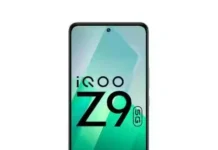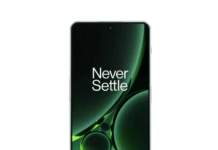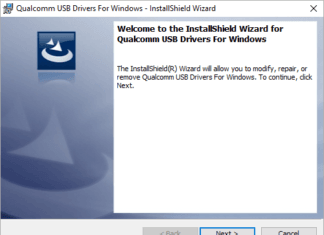OnePlus has started recruiting testers for OxygenOS 15 based Android 15 update for the OnePlus Nord CE 3 Lite. If you own the previous generation Nord CE series smartphone, you can take part in the closed beta program to taste the new features available on the company’s newest skin.
OnePlus Nord CE 3 Lite Main Features:
The smartphone comes with a 6.72 inches IPS LCD display with Qualcomm SM6375 Snapdragon 695 5G processor while the GPU is Adreno 619. The device is fueled with a 5000 mAh battery + 67W wired, 80% in 30 min (advertised).
It features a triple-camera setup: 108 MP (wide) + 2 MP (micro) + 2 MP (depth) while on the front, there is a 16 MP (wide) camera. The sensors include side-mounted fingerprint, accelerometer, gyro, proximity, and compass.
It features Bluetooth 5.1, GPS, GALILEO, GLONASS, BDS, QZSS, and NFC. OnePlus Nord CE 3 Lite runs on Android 13 + OxygenOS 13.1 operating system. It is built with a glass front, plastic frame, and plastic back.
The device is packed with 8 GB RAM with 128 GB, 256 GB internal storage. You can increase the storage with help of microSDXC (dedicated slot). The smartphone also supports Dual SIM (Nano-SIM, dual stand-by).
OnePlus Nord CE 3 Lite OxygenOS 15 closed beta update
Winkey from the OnePlus software team officially shared all details on the community forum. As per the details, the beta program is live only for the Indian variant of the OnePlus Nord CE 3 Lite, users can take a part in the program between December 20 to December 24.
As it is a closed beta program, there are only 2000 seats, so you need to be quick to submit your application. Additionally, please ensure that your smartphone is running on the CPH2467_14.0.0.1320(EX01) build number. If your phone is on an older software version, you need to update it to the newest available software update.
OxygenOS 15 update bags a bunch of new features including revamped lock screen, new customization features, new icons, smoother animations, AI features, and more.
If you want to join the closed beta program, you can navigate to Go to Settings > About Device > Tap Up to Date > Tap the icon in the top right corner > Select Beta program and follow the steps to apply. If your application got selected you will receive the OxygenOS 15 closed beta via a special OTA update.
Keep in mind that you may encounter with some bugs or issues after installing the closed beta. I recommend you not install the update on your primary device, if you still want to try it out, then make sure to take a backup of important data. You can also rollback to the stable OxygenOS 14 if you want, the guide is available on the company’s community forum.