
OnePlus is releasing OxygenOS 15 for its devices, bringing new features. These features are intended to ensure a seamless and quick experience in the device beyond the deployment, and they will continue to deliver high levels of performance.
Oneplus 13 is also around the corner, coming with Snapdragon Gen 8 elite chipset. The device is going to coming the new skin.
OxygenOS 15 Based On Android 15
OxygenOS 15 uses parallel processing to enhance the user experience. This also provides better coverage for the animations, and there have been some tweaks to the app’s exit and entry points. Removing superfluous functionality reduced the system’s size by around 20%.
These functions can also be found in newer devices, such as the OnePlus 13. New shelf cards have half-tone color schemes and larger card sizes (1×2, 2×2, 2×4, and 4×4). A Gaussian blur effect has also been introduced to the control and notification center, and color cuts can be applied based on the backdrop wallpaper.

Performance Boost with Smoother Animations
OnePlus sticks to its “Fast and Smooth” approach by adding Parallel Processing to its animations. This means everything, from widgets to app folders, moves fluidly, even during interruptions. The update also ensures consistent swipe gestures across third-party apps, making your interactions feel seamless throughout the system.
OxygenOS 15 – Fresh Design for Everyday Use
OxygenOS 15 brings a subtle design update. Icons on the home screen now have sharper colors and better proportions, making them easier to look at. The Shelf widget has been revamped, offering more card options and localized features for quicker access to information.
A key feature in this update is Split Mode, which separates notifications from quick settings. Swiping down from the top left shows notifications, while swiping from the top right brings up quick settings—making it easier to navigate both.
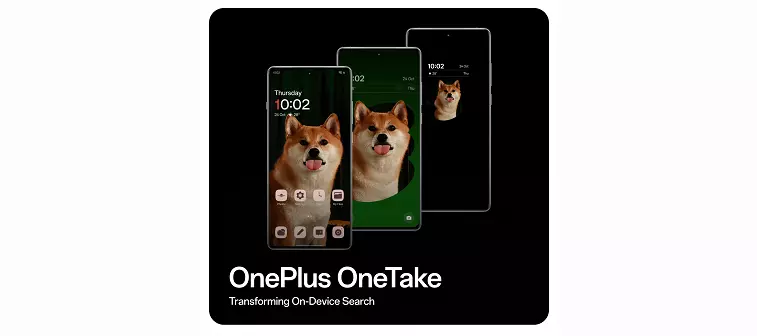
More Ways to Personalize Your Phone
Customization takes a step forward with OnePlus OneTake, allowing users to create a connected look across the Always-On Display, lock screen, and home screen. The Depth feature adds layers to wallpapers, creating a more dynamic feel by separating the subject from the background.
The lock screen also supports more customization, with options like glass textures, blurred wallpapers, and AI-driven auto-fill settings.
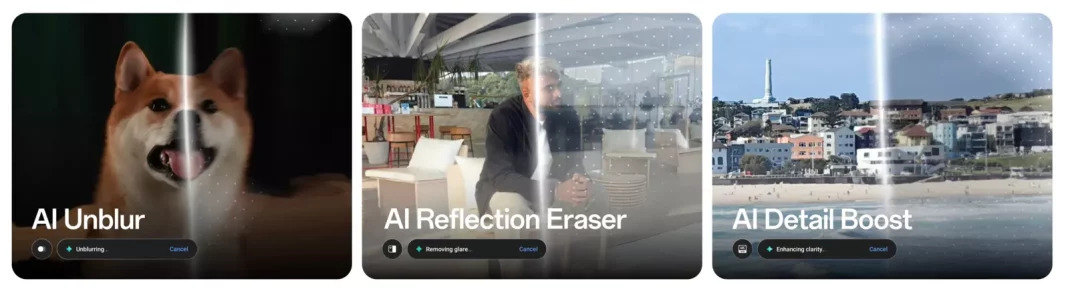
OxygenOS 15 – AI inclusion in OnePlus devices
OnePlus’s inclusion of AI aims to provide a seamless mobile photography experience that improves the captured photos. For this, the brand has included a variety of features, including AI Eraser, AI Unblur, AI Reflection Eraser, AI Detail Boost, and Pass Scan.
Emphasis on increasing productivity
OnePlus AI has been made smarter and more efficient through Google’s Gemini model. It includes AI Notes, AI Tool Box 2.0, AI Summary, AI Writer, and AI Answers, which can give better answers to the user by automatically analyzing the onscreen contact.
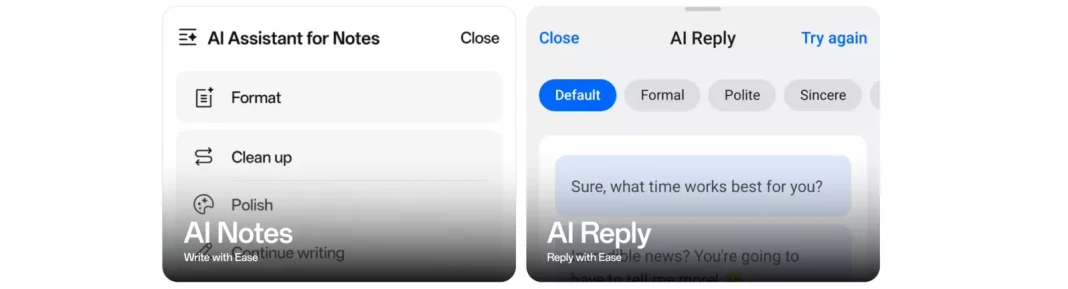
Smart Search
This feature makes it easy for the user to search for any content. The user can also do Circle to Search and intelligent search. According to this intelligent search, users can search their settings, my files, notes, photos app, etc.
New Open Canvas
The open Canvas feature enables three-app split screen functionality for multitasking. Unlike traditional two-app split screens, which compromise on window size, open canvas lets you switch between two apps freely. The size of the entire window remains the same.
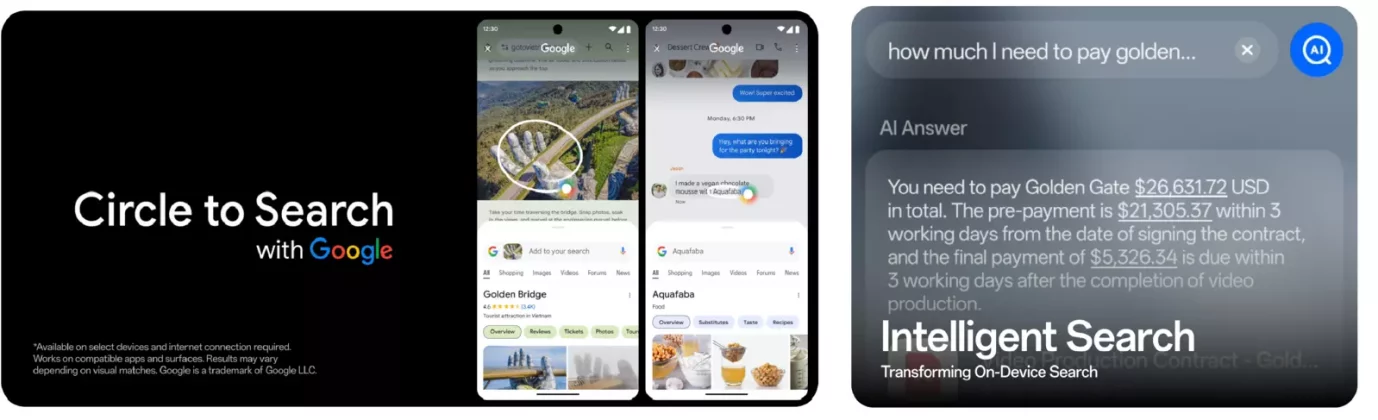
Fluid Cloud Feature
This new Fluid Cloud improves app compatibility and now also supports apps like Spotify, Swiggy, and Tomato. This feature can also give a hands-free experience in different scenarios. This design emphasizes efficient Visualization and provides a balanced and streamlined display performance.
OxygenOS 15 – OnePlus Share
File transfer is also easy through OnePlus Share in OxygenOS 15. This feature allows quick transfer of photos, videos, and documents.
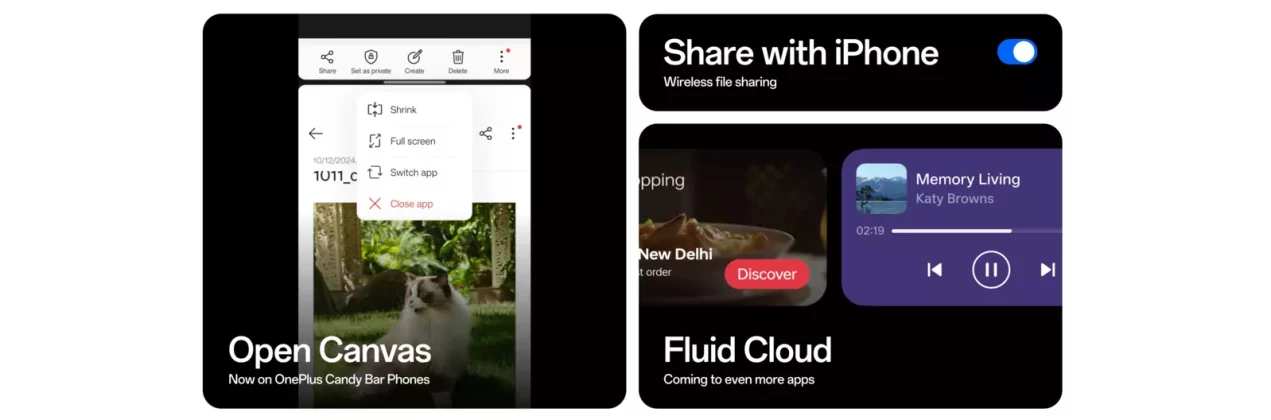
High-level security and privacy
oxygenOS 15 introduces advanced features designed to protect personal information on the device and enhance user security and privacy.
Google Play Protect Live Threats Detection
This feature monitors app behavior to detect malware and analyze the app for suspicious system activities. It provides security through Google Play Protect to ensure a secure environment for all users. This feature will be available only on the upcoming new device.
OxygenOS 15 – Theft Protection
OxygenOS 15 includes strong features to protect the device from theft, including screen lock, auto lock screen, remote lock, and offline lock. Through these features, users can lock their devices so that sensitive data will be safe after theft.
Availability
OnePlus has announced that the beta testing of OxygenOS 15 will kick off by the end of this month (October 30), starting with the OnePlus 12 series. The brand has yet to share any details about a wider stable release of the new software.




