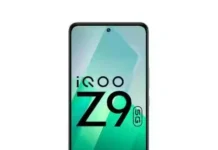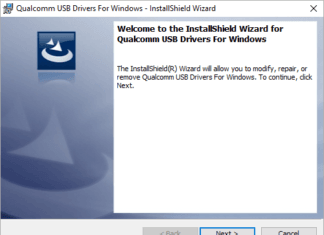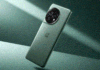OnePlus 12 PJD110 Stock Firmware is useful for fixing issues such as hang on Logo, frp lock, fastboot Mode, display Blank or white after flash, dead recovery, dead after flash etc. Stock ROMs are often specific to a particular device and are not interchangeable between different devices.
OnePlus 12 Specs
OnePlus 12 is officially released on December 11, 2023. The smartphone is powered by Qualcomm SM8650-AB Snapdragon 8 Gen 3 octa-core processor and it is equipped with the Android 14 + OxygenOS 14 (International), ColorOS 14 (China) operating system. OnePlus 12 features a triple camera: 50 MP (wide) + 48 MP (ultrawide) + 64 MP (periscope telephoto) while on the front, there is a 32 MP (wide) sensor.
The display size is 6.82 inches LTPO AMOLED. The resolution of the screen is 1440 x 3168 pixels and it is protected by Corning Gorilla Glass Victus 2. The device is fueled with a non-removable Li-Po 5400 mAh battery + 100W wired, PD, QC, 1-100% in 26 min (advertised) + 50W wireless, 1-100% in 55 min (advertised) + 10W reverse wireless.
It features NFC, GPS (L1+L5), GLONASS (G1), BDS (B1I+B1c+B2a), GALILEO (E1+E5a), QZSS (L1+L5), NavIC, and USB Type-C. It is built with a glass front (Gorilla Glass Victus 2), glass back (Gorilla Glass), and aluminum frame. The sensors include under display, optical fingerprint, accelerometer, gyro, proximity, compass, and color spectrum.
Pre-Requirement’s
- make a complete backup before process
- charge the device to prevent accidental shut down
Disclaimer:
- flashing May brick your Phone, flash at own risk
Firmware Information: | |
|---|---|
| Device Name: | OnePlus 12 PJD110 |
| ROM Type: | Full ROM |
| SoC: | Qualcomm 8 Gen3 |
| OS: | Android 14xx |
| Password: | Null |
| Root Access: | No |
| Region: | Check Below List |
| Firmware Version: | Check Below List |
Downloads Links:
Available ROMs:
Flash tools:
- Oplus Download tool: Mirror
usb driver:
- Oppo driver: Download
How to Install OnePlus 12 PJD110 Stock Firmware ROM (Flash File):
SLA Enable device, you have to use official Oplus download tool with a authorized oppo account..
- Extract ROM File & tool in same folder
- Install oppo driver on your computer
- run Oplus Download tool
- Login with Oppo ID
- locate firmware ofp file or dir
- Click start .
- Connect Phone to computer followed by this Pattern > Volume up + Volume down + USB cable, if no device then you have to do test point..
- Wait until Success,
- once done. unplug device and switch it ON.
How to Install recovery ROM:
you can sideload Via stock recovery or use Oneplus local updater
adb sideload 'filename'
Flashing Recovery ROM via Fastboot:
- extract update rom (payload.bin) using payload dumper go
- use fastboot flash in this format
fastboot flash 'partition name' 'filename'