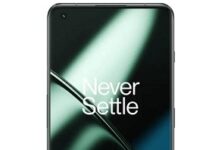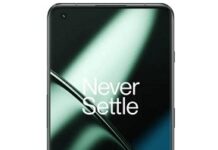OnePlus has initiated the rollout of the OxygenOS 14.0.0.800 OnePlus 11 Update in India, closely following the recent update provided to the OnePlus 11R. This rollout aims to deliver improved system stability and incorporate the latest security patches.
OnePlus has initiated the rollout of the OxygenOS 14.0.0.800 OnePlus 11 Update in India, closely following the recent update provided to the OnePlus 11R. This rollout aims to deliver improved system stability and incorporate the latest security patches.
OnePlus 11 Update
The update is identified by the firmware version IN: CPH2447_14.0.0.800(EX01) and is being distributed in phases. This staggered deployment means that some users will receive the update immediately, while others may wait up to two weeks. Update Highlights:
- Enhanced System Stability: The update aims to provide a more stable and efficient user experience.
- May 2024 Android Security Patch: Included in the update to protect against the most recent security threats.
- Audio Improvements: Fixes have been made to increase the volume when connected to Bluetooth speakers or earphones.
- Home Screen Bug Fix: An issue causing app icons to shift slightly on the home screen after closing apps has been resolved.
If you haven’t received the OTA update notification on your device, you can manually check for it by going to Settings > About Device > OxygenOS and tapping on Check for Update.
OnePlus is encouraging users who receive the update to report any bugs by dialing *#800# and following the prompts to submit bug details.