
Nothing has released the Nothing Phone 3a Nothing OS 3.1 update globally, bringing significant improvements, including enhancements to the Essential Key functionality and camera performance. The biggest highlight of this update is that it enables the Essential Key to work seamlessly within the native Camera app on both models.
The update also introduces optimizations for Essential Space and refined animations for Always-On Display (AOD). Below is a detailed changelog for the Nothing Phone 3a Nothing OS 3.1 update:
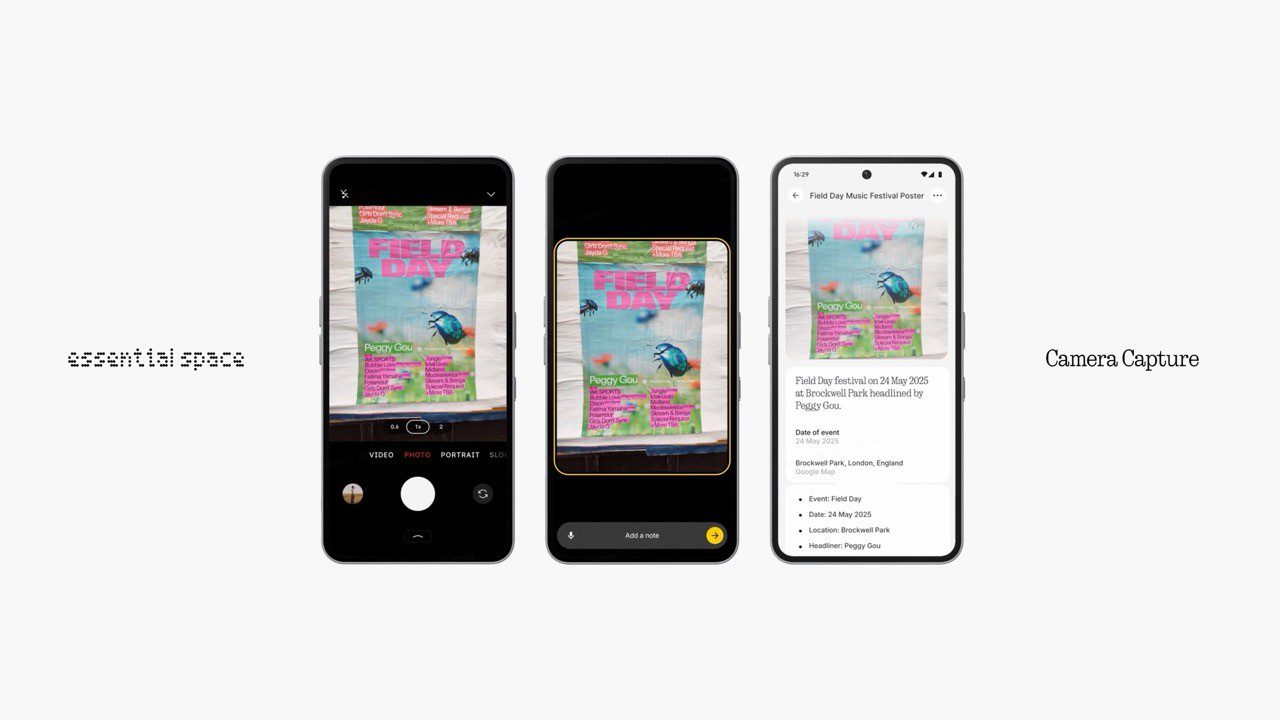
Essential Key Integration in Camera
- Capture real-world content directly with a short press to add notes or a long press for voice input.
Camera Enhancements
- More intuitive camera zoom interaction.
- Corrected the reddish skin tone issue in front-facing camera selfies.
- Enhanced white balance for improved image quality in indoor scenes.
- Better clarity and tone when capturing portraits in backlight conditions.
- Improved focusing accuracy at 2x focal length (exclusive to Phone 3a Pro).
- Faster overall camera performance and responsiveness.
Other Improvements
- Optimized Essential Space experience and performance.
- Improved AOD transition animations for a smoother user experience.
- Various bug fixes and stability improvements.
How to Install the Nothing Phone 3a Nothing OS 3.1 Update
If you haven’t received the Nothing Phone 3a Nothing OS 3.1 update yet, you can check for it manually by navigating to Settings > System > System Updates on your device.
Nothing has confirmed that Essential Space is now available for all Phone 3a users and will continue to evolve with new features such as Smart Collections, Focused Search, and Flip to Record in future updates.
Additionally, new Phone 3a users are advised to connect their devices to the internet immediately after unboxing and perform an over-the-air (OTA) update to ensure they are on the latest software version.




