
Nothing, already released the update for Nothing Phone 2 and Phone 2a. Now the company extends the availability of Nothing Phone 2a Plus Nothing OS 3.0 Update.
Nothing Phone 2a Plus Main Features:
The size of the device is 6.7 inches OLED capacitive touchscreen while the resolution of the screen is 1080 x 2412 pixels and it is protected by Always On Display. The smartphone runs on the Android 14 + Nothing OS 2.5 operating system while internal storage is up to 512 GB.
Nothing Phone 2a Plus consists of a dual camera: 50 MP (wide) + 50 MP (ultrawide) camera while on the front there is a single 16 MP camera. The device is available in Black and other colors. The smartphone is fueled with a non-removable Li-Po 5000 mAh battery.
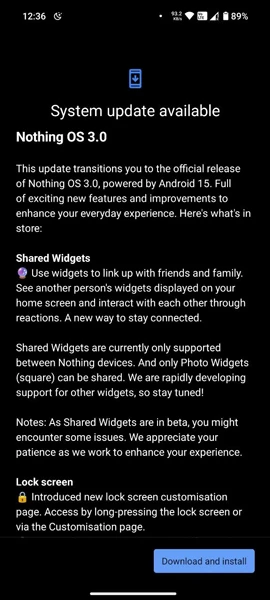
Nothing Phone 2a Plus is receiving its first major OS upgrade with a V3.0-241226-1537 build number. It is a big upgrade and requires 1.8GB of data for download, so make sure to use WiFi for the download.
Nothing Phone 2a Plus Nothing OS 3.0 Update Changelogs
Nothing OS 3.0 is a massive upgrade for the compatible Nothing devices. The skin brings easy-to-read font, simplified settings interface, redesigned notifications and quick settings panel, new customization options for lock screen, AI-powered app drawer, new widget picker, new pop-up view, camera improvements, and more.
Shared Widgets
Use widgets to link up with friends and family. See another person’s widgets displayed on your home screen and interact with each other through reactions. A new way to stay connected.
Shared Widgets are currently only supported between Nothing devices. And only Photo Widgets (square) can be shared. We are rapidly developing support for other widgets, so stay tuned!
Notes: As Shared Widgets are in beta, you might encounter some issues. We appreciate your patience as we work to enhance your experience.
Lock screen
- Introduced new lock screen customisation page. Access by long-pressing the lock screen or via the Customisation page.
- Choose from a range of new Clock face styles.
- Expanded widget space, allowing you to place more widgets on your lock screen.
New app drawer style
- Added Al-powered Smart Drawer to automatically categorise your apps into folders, keeping your app drawer organised and making apps easy to find.
- Now you can pin your favourite apps to the top of the app drawer for quick access to your favourite apps.
Enhanced pop-up view
- Drag the pop-up view to any position on the screen, for convenient multitasking.
- Easily resize the pop-up view by dragging the bottom corners.
- Pin the pop-up view on the screen edge, for speedy access.
- Swipe down incoming notifications to enter the pop-up view. Allows you to quickly view information without leaving your current app. Enable via Settings > Special features > Pop-up view.
Elevated design
- Redesigned Quick Settings, and an optimised editing experience. Allows you to effortlessly tailor your shortcuts to your preferences.
- Redesigned widget library. Choose your favourite Nothing Widgets or swipe left to browse third-party widgets.
- Enhanced Settings with updated Ul visuals. Network & Internet and Bluetooth options now display current connection.
- New Dot animation for fingerprint unlocking and charging.
Other improvements
- Allow Al to learn your usage habits and prioritise your frequently used apps. Keeps them active for longer intelligently for a smoother and more efficient experience.
- Improved the lock screen charging status display to help you easily know the charging speed at a glance.
- Added support for auto-archive function. Automatically frees up storage space without removing apps or data from your device.
- New partial screen sharing, so you can record just an app window rather than the entire screen.
- Updated setup wizard to version 3.0 for a smoother introduction.
- Enabled predictive back animations for apps that have opted in.
- Update Security Patch to December.
If you are a Nothing Phone (2a) Plus user, you may have already received the stable Nothing OS 3.0 on your device. In case you missed the OTA notification, you can Nothing Phone 2a Plus Nothing OS 3.0 Update your device manually in Settings. Also backup your important data before installing the latest major update.




