
The much-awaited Motorola Razr 50 Android 15 update is finally rolling out. At the time of writing, the update is available to select users in India, with a broader rollout expected soon. Let’s take a look at all the new changes coming with the update.
Android 15 Update for Motorola Razr 50 Officially Rolling Out
The Motorola Razr 50 Android 15 update arrives two months after its release for the Moto Razr 40 series, but it’s better late than never. The company has officially confirmed the rollout details by publishing a dedicated page that lists the changes coming with the Android 15 update for the Razr 50.
Not only this, but the update is already available to some users. We’re attaching a screenshot shared by Reddit user u/dacron_. However, he mentioned that there are almost no user interface changes in the new update. The update carries the V2UC35.55-12-6 build number and includes the March 2025 security patch.
Motorola is pushing the Motorola Razr 50 Android 15 update to eligible devices with its in-house Hello UI skin. This brings some user interface changes, Circle to Search support, and several other improvements. Speaking of the changes coming to the Razr 50 with the Android 15 update, here’s the complete list of enhancements shared by Motorola.
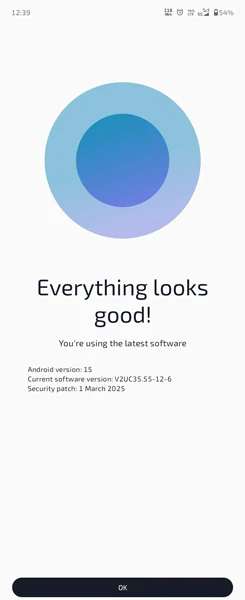
Improved Connections and Sharing
- Control more Bluetooth features from Quick Settings
- Previously, in quick settings, you could tap the Bluetooth icon to turn it on or off.
- Now when you tap the Bluetooth icon in quick settings, you can do much more:
- Turn Bluetooth on or off
- Pair a new device
- Switch paired devices
- See remaining battery on paired devices
- Disconnect or forget a paired device
- Change sound settings and access contacts for paired devices
- Use satellite messaging when the mobile network is unavailable
- Not all carriers support this feature.
- Now, even when your mobile network is unavailable, you can send SMS. Your phone will automatically connect to a satellite, letting you send text messages.
- You’ll see a message on your lock screen and in the Messages app notifying you that you’re connected to a satellite.
- Use one-tap hotspot to connect devices with the same Google account
- If your phone and the device you want to connect to its hotspot use the same Google account, you no longer need to enter a password to connect.
Accessibility Improvements
- Control hearing devices from Quick Settings
- Quick settings now has a tile to control hearing devices.
- Tap the tile to peek at hearing device battery levels, change device settings, and toggle audio features like Live Caption.
- Switch between preset sound profiles that adjust based on your environment:
- Restaurants
- Work
- TV
- Outdoors
- All-round (neutral, balanced)
- Get more vision support
- Now it’s easier to read using font scaling that prevents text from being too large.
- You can now connect modern refreshable Braille displays to your phone’s screen reader over USB or Bluetooth with Braille Display HID support.
Security Enhancements
- Find powered-off phones and connected accessories
- You can now locate:
- Your phone, even when offline
- Headphones, tracker tags, and other compatible devices, even when powered off
- You can now locate:
- Improved authentication security
- Adaptive authentication now locks the screen after five failed authentication attempts (PIN or biometrics) to slow down phone theft attacks.
- Apps designed for Android 15 now allow you to access saved passwords with facial recognition, fingerprint authentication, or screen lock.
- If you accidentally dismiss a passkey prompt, you can still find passkey suggestions in autofill screens, like keyboard suggestions or dropdown menus.
Other Improvements
- Larger thumbnails in the photo picker
- Now thumbnails of photos and videos are easier to see and select for sharing.
- New emoji stickers
- New Emoji Kitchen stickers are available, such as the disco ball and headphones.
- Whether you’re rocking out to hip-hop, country, or jazz music, there are now more ways to express yourself.
- Gen-AI emojis
- Create customized emojis with a wider range of expressions, styles, or themes using Gen-AI.
- Remix your favorite emojis and share them from Gboard as stickers.
How to Get the Motorola Razr 50 Android 15 Update
Motorola is rolling out the update in a staged manner, currently available to select users. If you own the Moto Razr 50, you can check for new software updates by navigating to:
Settings > System updates > Check for system updates.
With the Motorola Razr 50 Android 15 update, users can expect enhanced security, accessibility features, and a better overall user experience. Stay tuned for more updates as the rollout progresses!









