
Motorola has started rolling out the Moto G75 Android 15 update. At the time of writing, the update is in a roll-out phase and available to select users in Australia, France, and some other countries in the United Kingdom.
A Reddit user, CappyWomack, has received the anticipated software update on their G75, carrying the V1UQ35H.103-16 firmware version. It is a huge upgrade, measuring around 1.85GB in download size. Please make sure your phone has enough space to install the update.
In terms of changes, you will get access to the new lock screen customization features, updated quick panel, Gen AI emojis, new emoji stickers, improved connections, and more.
Motorola has officially confirmed the rollout and updated the complete list of changes on the G75’s support page.
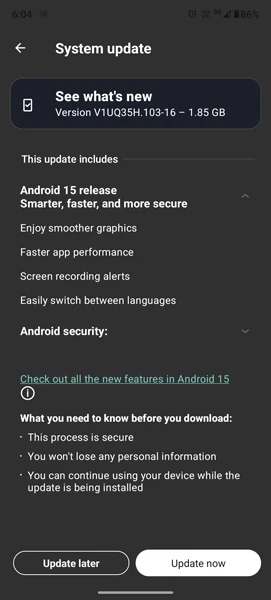
Top Features in the Moto G75 Android 15 Update
Here are the other changes mentioned in the official release notes.
Improved Connections and Sharing
The Moto G75 Android 15 update brings refreshed customization options and user-friendly controls across multiple areas.
Bluetooth Enhancements:
Control more Bluetooth features from quick settings. Now when you tap the Bluetooth icon, you can:Turn Bluetooth on or off
Pair a new device
Switch paired devices
See remaining battery on paired devices
Disconnect or forget a paired device
Change sound settings and manage contacts for paired devices
Satellite Messaging:
One of the highlights of the Moto G75 Android 15 update is satellite messaging support. Even when your mobile network is unavailable, your phone can connect to a satellite to send SMS messages. Notifications will appear on your lockscreen and in the Messages app.
One-Tap Hotspot
If your phone and the connecting device use the same Google account, no password is required to connect.
Accessibility Improvements
As part of the Moto G75 Android 15 update, accessibility enhancements now include better support for Braille displays and hearing devices:
A quick settings tile to control hearing aids.
Preset sound profiles for restaurants, work, TV, outdoors, or balanced sound.
Font scaling for improved readability.
Braille Display HID support via USB or Bluetooth.
Security Enhancements
Find your powered-off phone or accessories like headphones or trackers.
Adaptive authentication locks the screen after five failed attempts.
Easier sign-ins using face or fingerprint recognition, even for passkeys.
Other Notable Improvements
Larger photo/video thumbnails in the photo picker.
New Emoji Kitchen stickers, including disco balls and headphones.
Gen-AI emojis: Remix your favorite emoji and share them from Gboard as stickers.
If you reside in Australia or the UK and own the Moto G75, you can check for new software updates by navigating to Settings > System updates > Check for system updates. Make sure your phone is ready to receive the Moto G75 Android 15 update.




