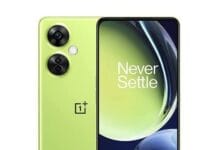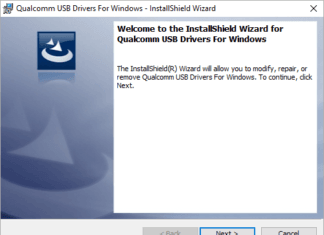So, if you have any problems when using the latest software, you may always rollback OxygenOS 15 to OxygenOS 14 to restore stability. OxygenOS 15 is now available for numerous OnePlus smartphones, including the OnePlus 12 and 12R. Additionally, the firm is operating a close beta program for the Nord CE 4, Nord CE 4 Lite, and 11R.
As the official post of the new update for the above-mentioned devices already contains the risks to downgrade software, those are already outdated. Here we are sharing new builds according to the regions; let’s explore them.
Steps to Rollback OxygenOS 15 to OxygenOS 14
According to the official information, you can check different versions of OxygenOS 14 for the mentioned devices from this official link. Let’s explore the steps to rollback OxygenOS 15 to OxygenOS 14 after downloading the file.
How do I Rollback OxygenOS 15 to OxygenOS 14?
- First, open the system settings.
- Tap on “About device” and choose the version.
- Tap on “Build number” five times.
- Go back to the settings menu, then tap on “System” and “Update” menu.
- Tap on the “Software update” button at the top.
- Tap on the three dots at the top right and select the “Local install” option.
- Now, select the ZIP file from the saved location.
- Finally, click on the “Upgrade” button and select “Restart” once the rollback is completed.
If you experience any issues during the rollback process, ensure that you have backed up your data. Reverting to a previous version might erase certain files, so proceed with caution. With these steps, you can successfully rollback OxygenOS 15 to OxygenOS 14 and restore your previous software version.