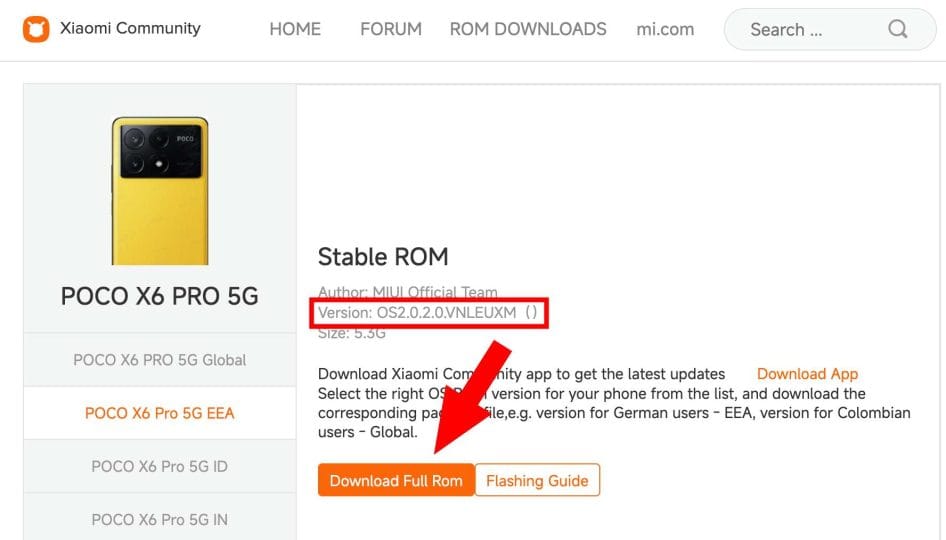
It’s been over a month since Xiaomi started updating its smartphones to HyperOS 2. However, many of these early updates have been rolling out rather slowly , either through the Mi Pilot program or in a staggered manner to achieve a more stable rollout.
That is why we are going to explain a fairly simple method with which you can install and update your Xiaomi, REDMI or POCO to HyperOS 2 completely manually . This way you will not have to wait for Xiaomi to automatically deploy the update for your model, a process that will only take a few minutes and is 100% effective.
Here’s how to manually install HyperOS 2 on your Xiaomi mobile
By carrying out a staggered rollout, HyperOS 2 is not reaching all phones equally or instantly . It is possible that a user with the POCO X6 Pro has received this new update and another with the same model has not yet. Fortunately, Xiaomi gives us the possibility of installing its updates manually , following a simple and totally secure process.
To do this, Xiaomi releases each new update on its Xiaomi Community website . As we can see in the image above, when accessing it we can choose our smartphone and check if the update to HyperOS 2 is already available . If so, it will be enough to download it and follow these steps:
- Go to Settings > About phone and then tap on the HyperOS logo
- After that, we click on the three dots at the top right and access the Select update package option.
- If this option does not appear we will have to press continuously 5 times on the HyperOS logo
- Finally, we will select the package downloaded from the Xiaomi website and proceed to install it like any other update.
In this simple way we will be able to manually install HyperOS 2 on our Xiaomi, REDMI or POCO without waiting. The process will not take more than a few minutes and is 100% safe and reliable .