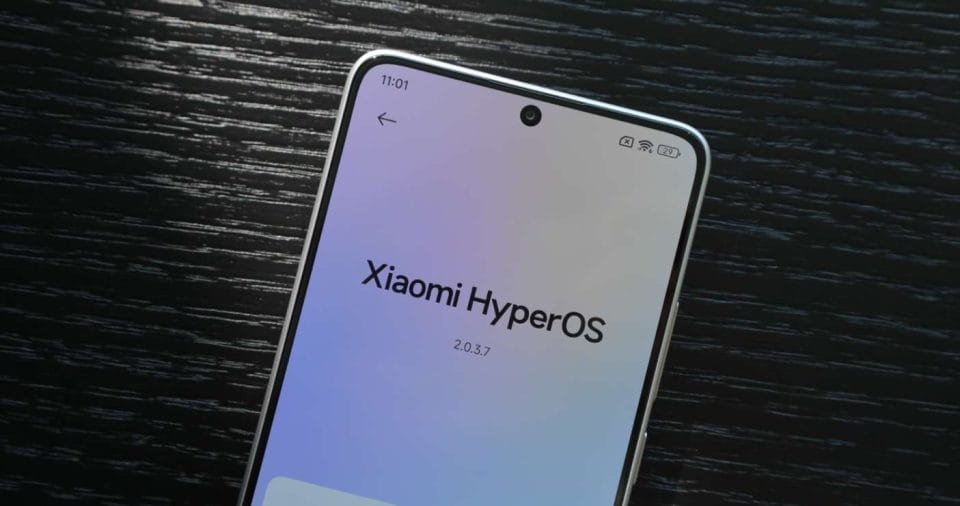
The rollout of HyperOS 2 is being carried out in stages, meaning it is not reaching everyone equally. Some users with the same smartphone model have already received their update, while others are still eagerly waiting to try out all the latest new features.
However, there is a little trick that will allow us to force the download of HyperOS 2 on our Xiaomi, REDMI or POCO in just a few minutes and thus be able to install it without having to wait. If the update is already available for our smartphone but we have not yet been chosen to receive it, this trick will allow us to activate its download in most cases.
Here’s how you can force the download of HyperOS 2 on your Xiaomi, REDMI or POCO
HyperOS 2 brings with it a host of new features, starting with a new core, HyperCore, capable of offering not only greater stability, but also lower resource consumption. This translates into greater system fluidity, as well as lower battery consumption . In addition, HyperOS 2 implements new features such as Link to Windows. These are joined by new tools based on artificial intelligence , as well as new customization options.
If you haven’t received HyperOS 2 on your Xiaomi yet and you know for sure that your model is one of those chosen to receive this new update, there is a fairly simple way to force the download . To do this we will simply have to follow these steps:
- Go to Settings > Additional Settings > Region
- In this section we change, for example, to Andorra or India and then return to our correct region.
- Finally, we will try again to find out if there is a new update for our smartphone from Settings > About phone and then clicking on the HyperOS logo.
In this simple way, by changing the region and returning to our own, we will force the search for updates, thereby downloading HyperOS 2. Our advice is that you at least try it and check if you can already enjoy all the new features that this new update brings.