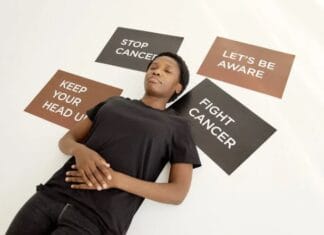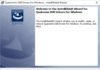This guide will walk you through the process to Convert Realme GT Neo 6 RMX3852 into a global model. It is a complex process that requires some technical expertise, but you can use the existing global firmware to achieve the conversion. Please follow these instructions carefully to avoid any issues.
This guide will walk you through the process to Convert Realme GT Neo 6 RMX3852 into a global model. It is a complex process that requires some technical expertise, but you can use the existing global firmware to achieve the conversion. Please follow these instructions carefully to avoid any issues.
Pre-Requirements
- Platform tools
- Windows PC with internet access
- Global firmware for Realme GT Neo 6 RMX3852
Note:
- Flash at your own risk.
- Make a backup before starting the process.
- Only suitable for experts; a wrong attempt may cause a boot loop.
Steps to Convert Realme GT Neo 6 RMX3852
- Download & extract the global firmware.
- Download & extract platform tools.
- Open CMD in the platform tools folder.
- Connect your device in fastboot mode.
- Enter the following command:
fastboot getvar all - Note all available partitions.
- Now, flash all partitions one by one using the command:
fastboot flash 'partition' 'filename'- Replace ‘partition’ with the correct partition name.
- Replace ‘filename’ with the correct file name from the firmware.
- Example command for flashing the boot partition:
fastboot flash boot boot.img - After flashing all partitions, wipe data and reboot the device:
fastboot -w fastboot reboot
By following these steps, you can successfully Convert Realme GT Neo 6 RMX3852 into a global model with the correct firmware. Ensure that each command is executed correctly to prevent any issues. If done properly, your device will function as a global variant, providing access to more languages and features.
If you have any questions or face issues during the process, consider seeking expert advice before proceeding.
Discover more from Realimagess
Subscribe to get the latest posts sent to your email.