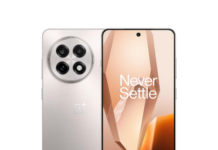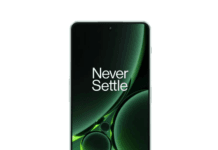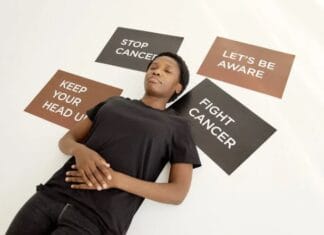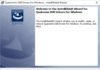How to Convert OnePlus Ace 3 Pro PJX110 from a regional variant to a Global variant, can be a complex process that requires some technical expertise. you can use the existing global firmware to convert your Chines OnePlus Ace 3 Pro PJX110 Into a Global device.
Here are the Steps to Convert OnePlus Ace 3 Pro PJX110:
- Make a backup of your device: Before you start the process, it’s essential to back up your data, so you don’t lose any important files or settings. once backup done move it PC or laptop
- Download the Global ROM: You can download latest Global ROM for your device from this page
- Unlock the bootloader: To flash the global ROM, you need to unlock the bootloader of your device. follow official method
- Flash the Global ROM: Once bootloader is unlocked you can flash global ROM on your device using the fastboot commands
- base firmware on ace 3 pro and oneplus 12 is similar so we will flash only super.img from oneplus 12
- Step 1 >> copy all my_partitions from oneplus 12 rom and replace in ace 3 pro rom, Skip my_region and my_menifest
- Step 2 >> copy system.img and system_ext.img from op12 rom to ace 3 pro rom
- now flash ace 3 pro full rom
fastboot getvar all
- note down all partitions
- flash one by one >>
fastboot flash 'partition-name' 'filename'
example:
fastboot flash boot boot.img fastboot flash recovery recovery.img
Note:
- Missing any partition may cause brick, so make sure you flashed all partition before reboot
- if you are a beginner please use supported tool to avoid brick
Note that to Convert OnePlus Ace 3 Pro PJX110 from a regional variant to a global variant can void your warranty and may cause issues with your device if not done correctly. Therefore, it’s essential to follow the instructions carefully and proceed at your own risk.
Discover more from Realimagess
Subscribe to get the latest posts sent to your email.