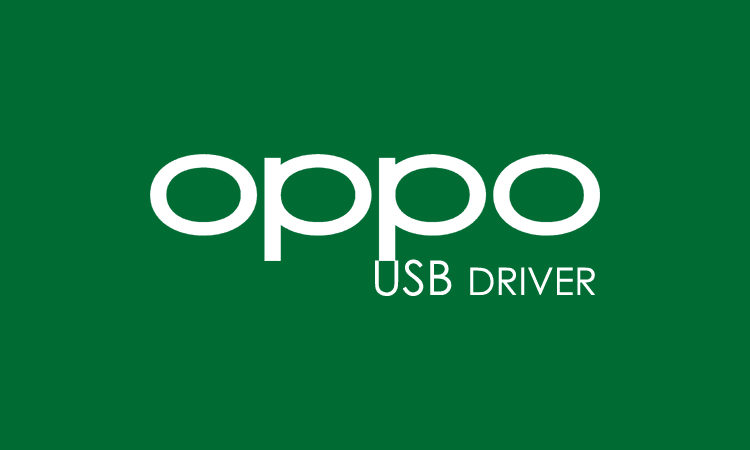
Oppo MTK QCOM USB Driver are software component that will make a usb connection between your oppo or realme or Oneplus Phone and your computer. on this page we have share Oppo’s Latest MTK QCOM usb driver V3.2.1 for windows which you can Install on your computer by following below Instructions.
Downloads:
How to Install Oppo MTK QCOM USB Driver on Window:
- Download Driver setup from above
- Disable Driver Signature Verification on your computer
- Run the driver Setup.exe file
- Follow on screen instructions. then Restart PC. done.
Discover more from Realimagess
Subscribe to get the latest posts sent to your email.