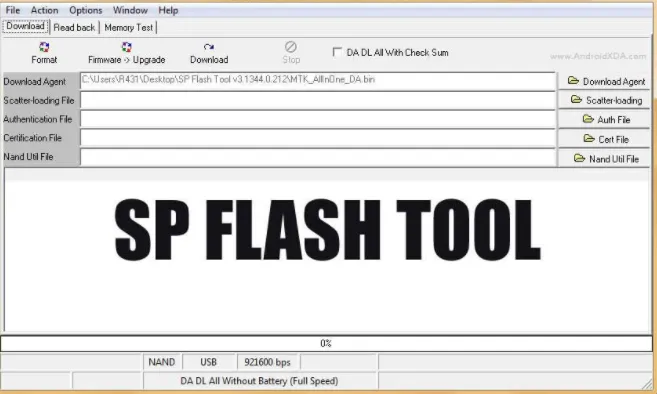
SP Flash Tool, commonly known as Smart Phone Flash Tool, is a software tool for flashing stock firmware on Android handsets using MediaTek chipsets.
Flashing is the process of installing or upgrading a mobile device’s operating system or firmware. The SP Flash program allows users to repair bricked devices, install recoveries, and perform other similar activities. The utility interfaces with the device’s BootROM via USB, allowing the firmware to be written to the device’s internal storage.
Flashing firmware with the SP Flash Tool can brick your device, so read the instructions carefully and backup your device’s data before proceeding
Smart Phone Flash Tools Features:
1.MTK Flash tool/ Flash MTK Stock ROM:
It allows you to flash scatter based firmware on any Mediatek aka MTK android device. It also allows you to downgrade or upgrade your device firmware in few clicks.
It allows you to flash scatter based firmware on any Mediatek aka MTK android device. It also allows you to downgrade or upgrade your device firmware in few clicks.
2.Flash Recovery:
It allows you to flash custom recovery to your MTK based device. Simply, add the scatter file in the SP Flash tool and locate the recovery.img image and flash it.
It allows you to flash custom recovery to your MTK based device. Simply, add the scatter file in the SP Flash tool and locate the recovery.img image and flash it.
3.Memory Test:
It allows users to check and verify the RAM on external memory and the NAND Flash on the device.
It allows users to check and verify the RAM on external memory and the NAND Flash on the device.
4.Format memory:
you can Format your Phone using Single click, just Load Scatter and Click Format,
you can Format your Phone using Single click, just Load Scatter and Click Format,
5. Dump Stock/Read back-
you can read back whole Rom using SP flash tool, and MTK tools,
you can read back whole Rom using SP flash tool, and MTK tools,
Developers: Mediatek INC.
Note:
- SP flash tool V6.2136 Support XML Firmware only, if you have scatter firmware Please use SP Flash tool V5.2216
Available Versions for Windows:
Version Name | Link |
|---|---|
| SP flash tools Latest V6.2316 2022 (XML Only) | Download |
| SP flash tools Latest V5.2316 2023 (New) | Download |
| SP flash tools Latest V5.2216 2022 (New) | Download |
| SP flash tools Latest V5.2208 2022 (New) | Download |
| SP flash tools Latest V5.2148 2021 (New) | Download |
| SP flash tools Latest V6.2216 2022 (XML Only) | Download |
| SP flash tools Latest V6.2136 2021 (XML Only) | Download |
| SP flash tools Latest V5.2112 2021 | Download |
| SP flash tools Latest V5.2104 2021 | Download |
| SP flash tools Latest V5.2052 2021 | Download |
| SP flash tools Latest V5.2036 2020 | Download |
| SP flash tools V5.2032 2020 | Download |
| SP flash tools V5.1924 2019 | Download |
| SP flash tools V5.1628 | Download |
| SP flash tools V5.1524 | Download |
| SP flash tools V3.1224 | Download |
| SP flash tools VCOM driver | Download |
| SP flash tools VCOM driver auto Installer | Download |
Available Version for Linux:
| SP flash tool Latest version 64bit | Download |
| SP flash tool 32bit Linux only | Download |









