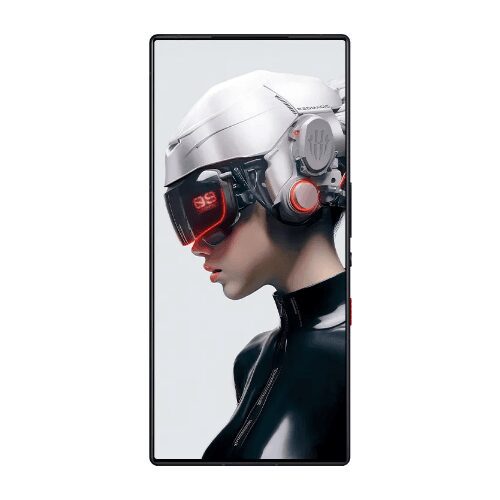
To Convert Nubia RedMagic 10 Pro NX789J to the China ROM is a popular choice among gaming enthusiasts. The China ROM offers a range of features for the gamers, including enhanced performance optimizations, access to exclusive apps, and faster software updates compared to the global version. you can install China rom on your RedMagic 10 Pro NX789J by following below Guide.
Nubia RedMagic 10 Pro Main Features:
The device features 163.4 x 76.1 x 8.9 mm dimensions and weighs 229 g, combining a glass front and back with an aluminum frame for durability.
The 6.85-inch AMOLED display offers stunning visuals with 1 billion colors, a refresh rate of 144Hz, and peak brightness of 2000 nits.
The Qualcomm Snapdragon 8 Elite chipset is powered by the device, which runs on Android 15 with Redmagic OS 10. It has an octa-core CPU and Adreno 830 GPU, delivering high performance.
How to Convert Nubia RedMagic 10 Pro From Global to Chinese (Install)
- Download China rom for your RedMagic 10 Pro NX789J
- move the downloaded file to storage
- go to software update
- select local update
- browse and select file
- confirm installation
- wait until success..
any issue?, you can flash using adb too
Note: this method will not work in case of downgrade,

