
Asus has now kicked off the stable Android 15 campaign with the ROG Phone 8 and ROG Phone 8 Pro. The ROG Phone 8 and 8 Pro Android 15 update comes with many feature and improvements.
Asus ROG Phone 8 Specs
Asus ROG Phone 8 has been officially announced on Jan. 8, 2024. The dimension of the device is 163.8 x 76.8 x 8.9 mm and it weighs 225 grams. The device comes with a screen size of 6.78 inches AMOLED that provides a resolution of 1080 x 2400 pixels while the display is protected by Corning Gorilla Glass Victus 2.
The device is built with a Glass front (Gorilla Glass Victus 2), glass back (Gorilla Glass), and aluminum frame. The sensors include an optical under-display fingerprint, accelerometer, gyro, proximity, and compass. It comes in two colors: Phantom Black and Rebel Grey.
It features IP68 dust/water resistance (up to 1.5m for 30 min), an Illuminated RGB logo (on the back), and pressure-sensitive zones (Gaming triggers). The smartphone is powered by Qualcomm SM8650-AB Snapdragon 8 Gen 3 Octa-core processor while the GPU is Adreno 750. It runs on Android 14 operating system.
Asus ROG Phone 8 and 8 Pro Android 15 update
ROG Phone 8 and 8 Pro Android 15 update comes with 35.1210.1420.61 build number. Several ROG Phone 8 owners have received the update, however, currently, the update is available for those who joined the Android 15 preview program. A broader rollout should follow in a matter of time.
ROG Phone 8 phones were launched with the Android 14 operating system, which means the Android 15 is the first major OS upgrade. As it is a major upgrade, it requires a huge chunk of data for download. The stable build on the ROG Phone 8 weighs approx. 2.2GB in download size.
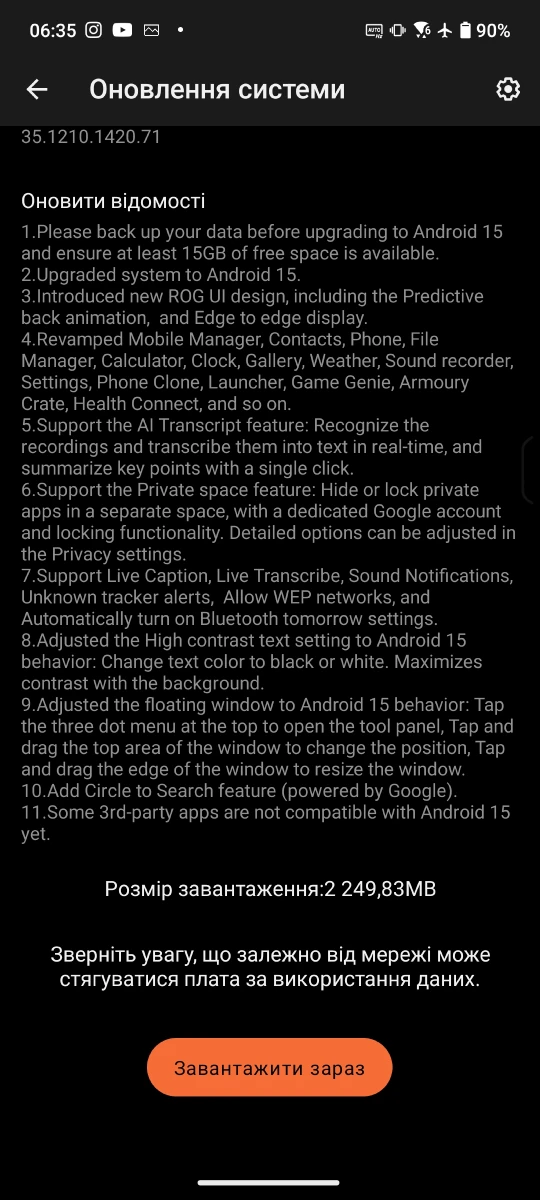
ROG Phone 8 and 8 Pro Android 15 update comes with a bunch of new features, including the new ROG UI design, AI transcript feature, Circle to Search support, Private space, and updated several system apps.
Here’s the complete list of changes coming with the ROG Phone 8 and 8 Pro Android 15 update.
- Please back up your data before upgrading to Android 15 and ensure at least 15GB of free space is available.
- Upgraded system to Android 15.
- Introduced new ROG UI design, including the Predictive back animation, and Edge to edge display.
- Revamped Mobile Manager, Contacts, Phone, File Manager, Calculator, Clock, Gallery, Weather, Sound recorder, Settings, Phone Clone, Launcher, Game Genie, Armoury Crate, Health Connect, and so on.
- Support the Al Transcript feature: Recognize the recordings and transcribe them into text in real-time, and summarize key points with a single click.
- Support the Private space feature: Hide or lock private apps in a separate space, with a dedicated Google account and locking functionality. Detailed options can be adjusted in the Privacy settings.
- Support Live Caption, Live Transcribe, Sound Notifications, Unknown tracker alerts, Allow WEP networks, and Automatically turn on Bluetooth tomorrow settings.
- Adjusted the High contrast text setting to Android 15 behavior: Change text color to black or white. Maximizes contrast with the background.
- Adjusted the floating window to Android 15 behavior: Tap the three dot menu at the top to open the tool panel, Tap and drag the top area of the window to change the position, Tap and drag the edge of the window to resize the window.
- Add Circle to Search feature (powered by Google).
- Some 3rd-party apps are not compatible with Android 15 yet.
As mentioned earlier, this is the beginning of the ROG Phone 8 and 8 Pro Android 15 update. So it can take a few weeks till everyone gets the update. If you haven’t received the update yet, then make sure to check for the update manually as it can drop at any time. You can check the update in Software / System update page in Settings.
Once you get the update, make sure to take backup of your data before installing the update. Installing the update won’t erase data but you should have backup to restore if anything goes wrong.



